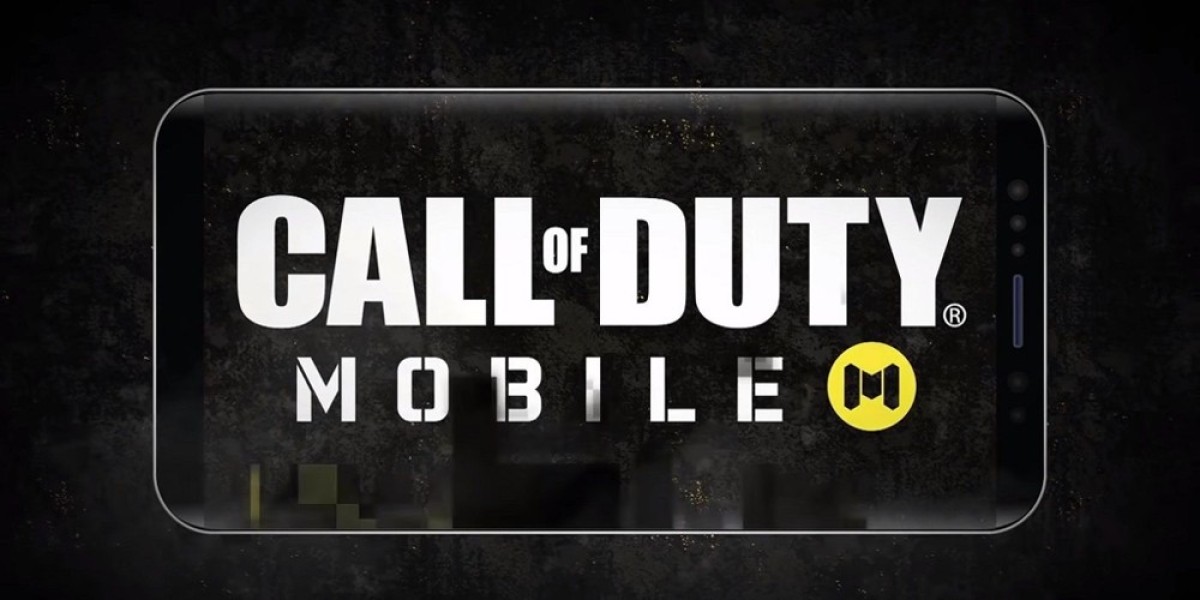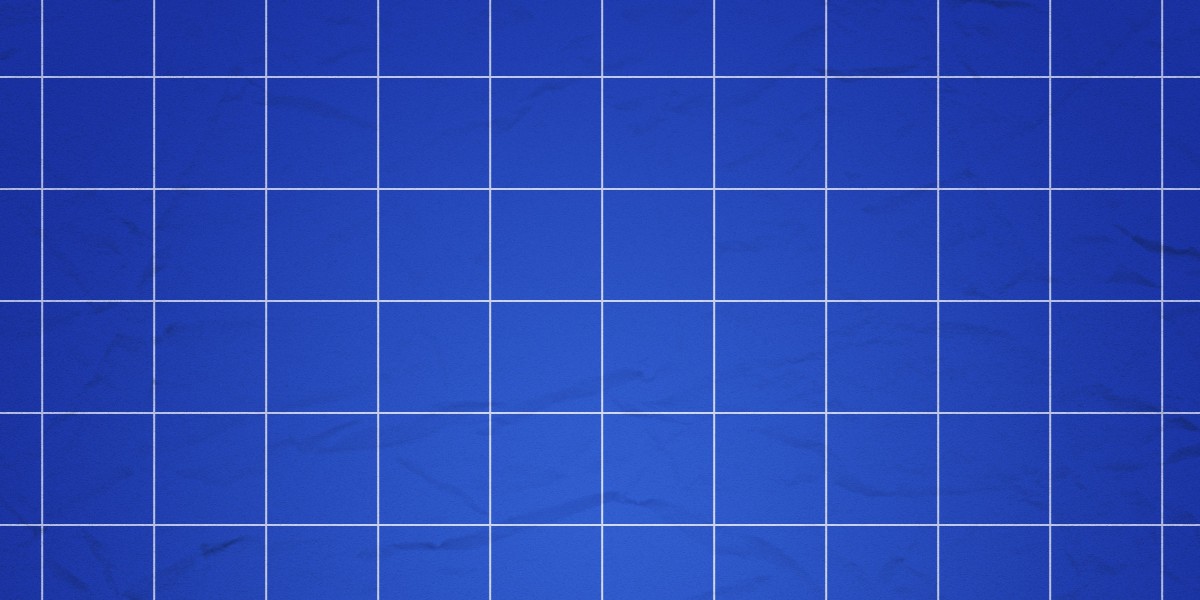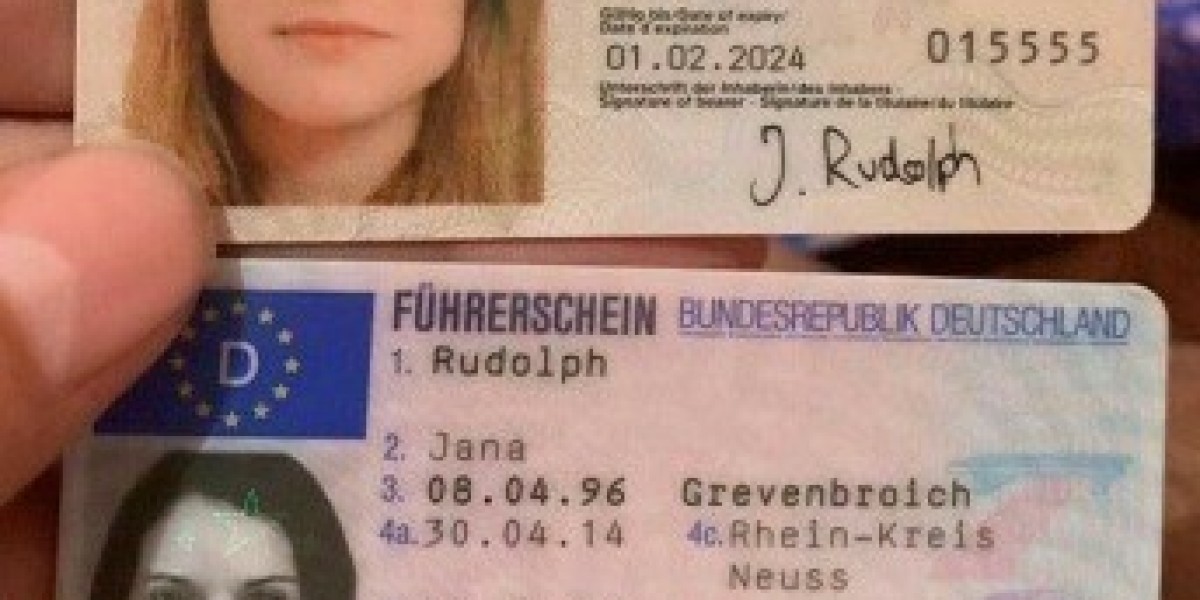update 10/2/19: Activision’s support Twitter indicates that Call of Duty Mobile controller support is no longer supported.
it remains unclear whether this is a temporary pause or a permanent change.
originally, COD Mobile launched with controller compatibility for hands-on play on mobile devices.
previously, players could use either an Xbox One controller or a PS4 DualShock to play on iOS or Android.
this guide outlines how those connections were commonly set up.
to pair a PlayStation 4 DualShock with an Android device, open the phone’s settings, locate Bluetooth, and enable it.
then press and hold the PS button together with the Share button on the controller until the light bar starts flashing.
on the Android screen, select the DualShock controller from the list to complete the pairing.
to connect an Xbox One controller, first verify the controller supports Bluetooth and is on firmware version 1708 or newer.
open Android’s settings, go to Bluetooth, and turn it on.
power up the Xbox controller, press and hold the pairing button (found to the left of the charging port), and wait for the console to display the controller.
select the Xbox One controller on the Android device to finish the pairing.
Getting a gamepad to work with Call of Duty Mobile on iOS starts with a quick compatibility check. Make sure your iPhone or iPad is running iOS 13.0 or newer before trying to pair anything.
DualShock 4 pairing on iOS:
- Open the Settings app on your device and turn on Bluetooth.
- Put the PS4 controller into pairing mode by holding the PS button together with the Share button until the light bar blinks.
- On the iOS device, choose the controller from the available devices to complete the connection.
Xbox One controller pairing on iOS:
- Verify that your Xbox controller is Bluetooth-capable and has firmware version 1708 or newer, and confirm your iOS device is on iOS 13.0 or later.
- Enable Bluetooth on the iOS device.
- Power on the Xbox One controller, then press and hold the Pairing button (located to the left of the charging port) until it enters pairing mode.
- Select the controller from the iOS Bluetooth list to finish pairing.
Once the controller is linked, using it with COD Mobile is simply a matter of launching the app and playing with the pad. If you prefer alternatives, you can also use a mouse and keyboard setup.
COD Mobile is available for iOS and Android devices.
Related coverage touches on Battle Royale details and discussions about a potential Modern Warfare PS4 exclusive deal that could upset some fans.
Source: Metabomb
What are CODM and CODM CP?
CODM CP, or Call of Duty: Mobile CP, is the premium in-game currency used in Call of Duty: Mobile to purchase exclusive items, character skins, weapon blueprints, and Battle Pass tiers that enhance the overall gaming experience. Players can obtain CODM CP by topping up through trusted game trading platforms such as Codashop, Midasbuy, and Garena, making it easy to securely add currency to their accounts. With CODM CP, gamers unlock a variety of customization options and premium content, allowing for a more personalized and engaging way to enjoy the intense action of Call of Duty: Mobile.
Why LootBar.gg is the best choice for buying CODM CP?
If players are looking to top up Call of Duty: Mobile CP, they may want to consider the lootbar game trading platform for a seamless and reliable experience. As a global professional platform, lootbar.gg stands out by offering competitive pricing on codm top up services, often featuring attractive discounts that can help players maximize the value of their purchases. Not only does lootbar provide a variety of payment options, but it also boasts swift delivery, so gamers can enjoy their CP without any frustrating delays.
Another significant advantage of using lootbar for codm top up is its unwavering commitment to customer security and satisfaction. The platform uses advanced encryption to ensure that all transactions are 100% secure, keeping personal and payment information safe. With 24/7 customer support, players can receive assistance at any time, whether they have questions about the process or encounter any issues. Additionally, the LootBar Blog community offers helpful guides and updates, making lootbar.gg an all-in-one solution for Call of Duty: Mobile players seeking a trustworthy and efficient top-up service.
How to top up CODM on LootBar?
To top up CODM on the lootbar trading platform, follow these easy steps.
- First, visit the lootbar.gg website and set your preferred language and currency, then sign into your account.
- Next, navigate to the Top-Up section on the homepage and locate Call of Duty: Mobile from the list of available games.
- After that, select the desired amount of COD Points you wish to add to your account.
- Then, pick the payment method that suits you best and hit the "Top-up Now" button to proceed.
- Lastly, confirm your transaction details and complete the payment. You'll receive your CP quickly, enabling you to enjoy new features and items in CODM.