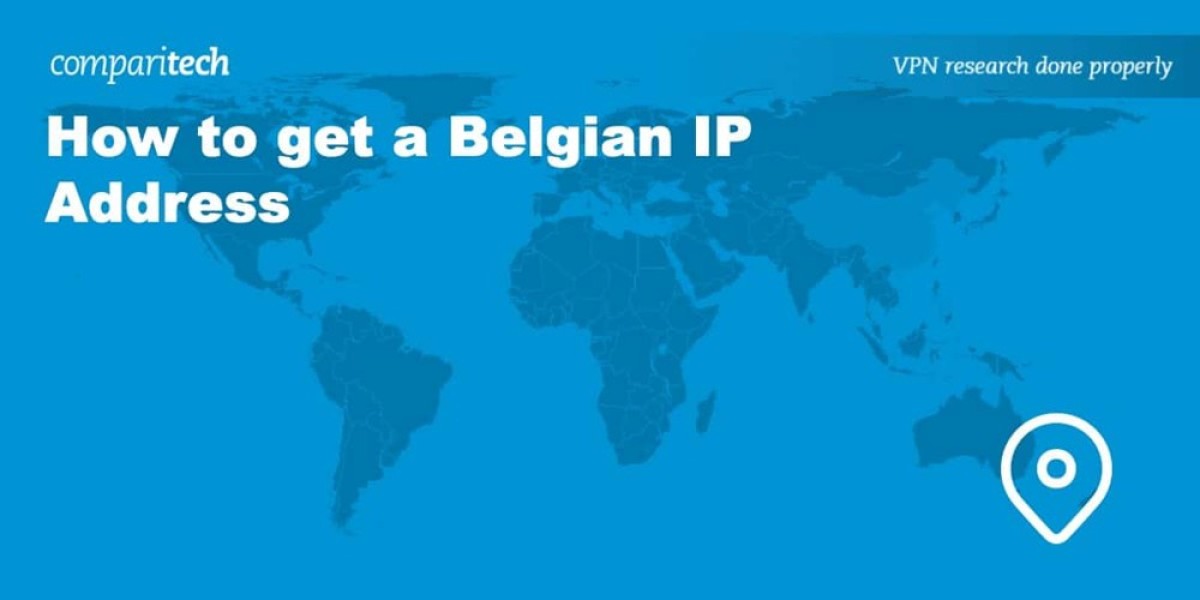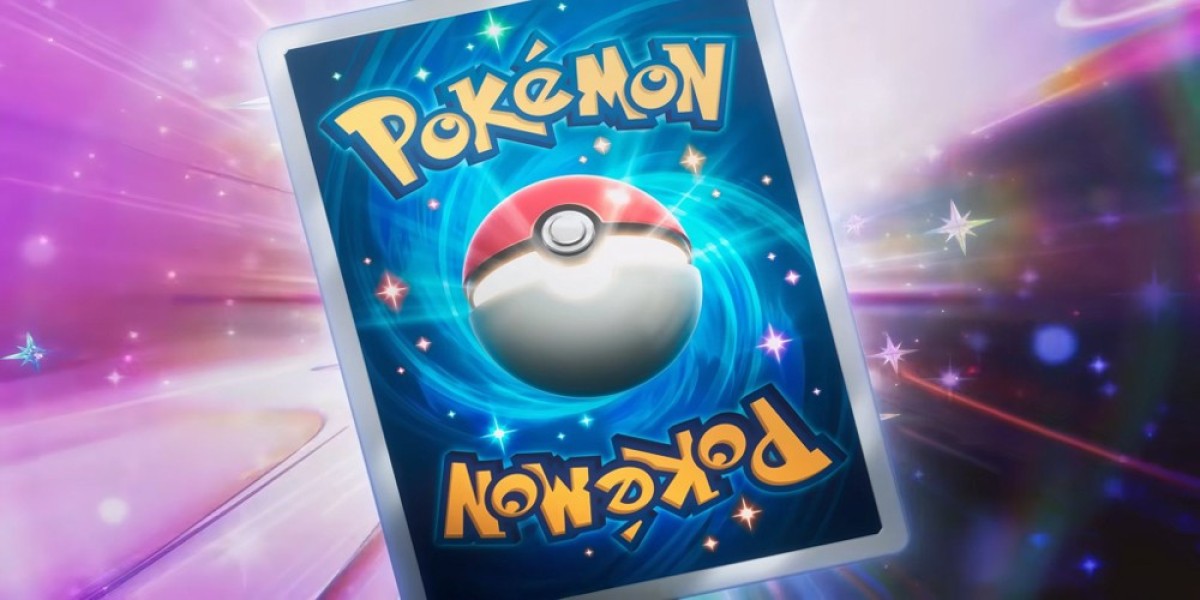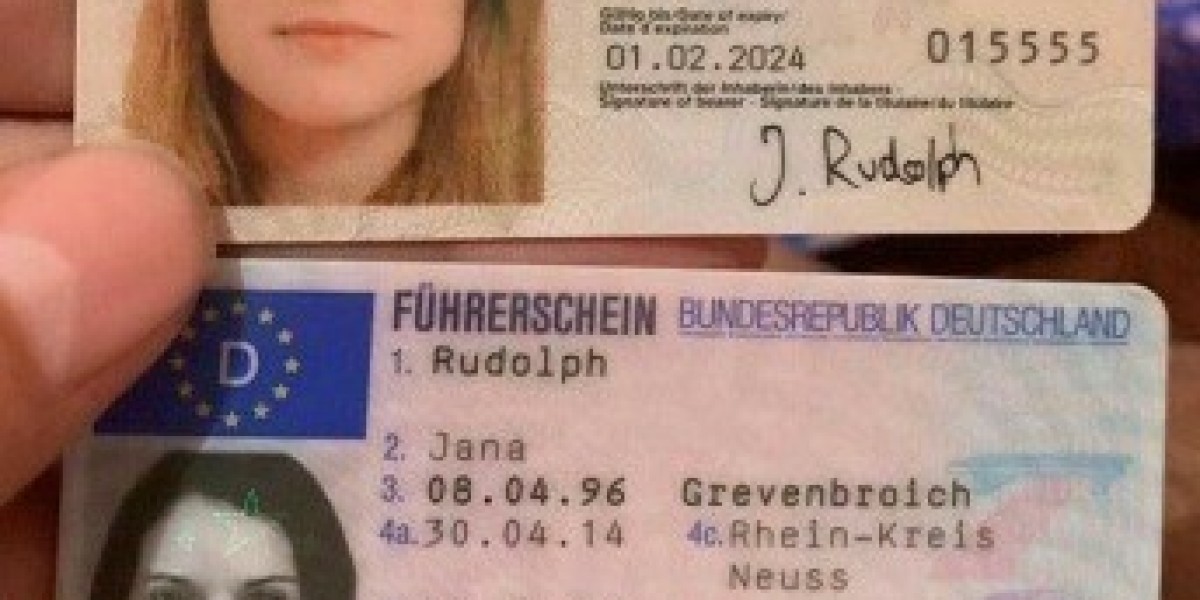PUBG Mobile has unveiled its latest beta update, version 3.9, packed with thrilling new features and enhancements.
Players can now immerse themselves in the Neon Cybertron Mode , a fresh gameplay experience inspired by futuristic aesthetics and advanced technology.
This update brings a futuristic city , known as Neon Town , where players can explore a vibrant, dystopian environment filled with cybernetic enhancements and high-tech elements.
Here’s a deeper dive into what’s included in the update:
- New Game Mode : The Neon Cybertron Mode promises an engaging experience, featuring immersive architecture and a unique atmosphere reminiscent of cyberpunk themes.
- Exciting Features : Game mechanics have been revamped to include bike drifting , along with updates to Cheer Park emotes for enhanced interaction.
- Transformers Collaboration : Players will see iconic characters from the Transformers franchise, including Optimus Prime and Megatron , adding a nostalgic touch to the gameplay.
- Classic Mode Enhancements : Expect improvements in classic gameplay with the addition of motorbike drifting , and a new assault rifle, further diversifying player strategies.
- Visual and Audio Upgrades : Enhanced graphics and sound effects aim to elevate the overall gaming experience, creating a more immersive environment.
To get started with the PUBG Mobile 3.9 beta and explore these features, follow these download instructions for Android devices:
- Navigate to a trusted platform like Uptodown , which hosts the beta version of the game.
- Click on the download link to obtain the APK file .
- Open the downloaded file and grant permission to install from unknown sources if prompted.
- Follow the prompts to install the game, then launch it and log in to your account to dive into the new content.
This beta version is available now, so don’t miss out on experiencing the latest updates in PUBG Mobile!
PUBG UC: Usage and Acquisition
PUBG UC is the premium currency used within the popular game PUBG, enabling players to buy exclusive items such as skins, cosmetics, and battle passes that enhance their gameplay experience. This valuable currency allows for customization and personalization, making players' in-game avatars stand out. To obtain PUBG UC, players can resort to various game trading platforms where they can top up and purchase it directly, ensuring a seamless process to access these premium features. Trading platforms such as Midasbuy and popular online stores provide easy access for players looking to enrich their PUBG experience with unique and stylish upgrades.
Buy PUBG UC from LootBar
For players looking to top up PUBG UC, considering the lootbar game trading platform could be a wise choice. LootBar offers an array of benefits that make it an attractive option for gamers wanting to enhance their PUBG experience. With LootBar, gamers can enjoy the best prices for pubg top up , ensuring they get the most value for their money. The platform also provides instant access to pubg gcoin purchases, allowing gamers to buy their favorite in-game currency anytime and anywhere. Additionally, LootBar guarantees customer satisfaction with a 100% cash-back promise, ensuring that all transactions are secure and reliable.
Furthermore, LootBar.gg is dedicated to safety, offering top-tier security measures to protect user data and transactions from fraud and other threats. The platform's 24/7 online customer service is ready to resolve any transaction issues or disputes, providing a worry-free experience for all users. With an intuitive and visually appealing interface, LootBar makes PUBG top up simple and fast. New users can take advantage of incredible promotions, such as purchasing gaming products for just 0.01 USD, making LootBar.gg a top choice for gamers looking to enhance their PUBG experience efficiently and securely.
How to Top Up PUBG Mobile on LootBar
To buy PUBG UC on the LootBar platform, follow these straightforward steps.
- Begin by visiting the official LootBar website at https://lootbar.gg . Once there, select your preferred language and currency type, then log in to your account.
- Navigate to the top-up section and select the game you wish to top up, which in this instance is PUBG Mobile.
- Decide on the amount of Unknown Cash you wish to purchase and click on "Top-up Now" to proceed.
- You will need to enter your unique UID at this stage.
- After entering your UID, click the Top-up button. Finally, choose your preferred payment method and complete the transaction.